Clean Invalid Devices.
Over time, every PC has at least got one or more invalid drivers in its system. Go ahead go to your PC Device Manager, click on view and Select show hidden devices. Now expand all the Devices you will see one or more or many more blurred icons that are invalid devices and have been unplugged. That could cause conflicts between one of the others so we must clean them to have a better performance or whatsoever.
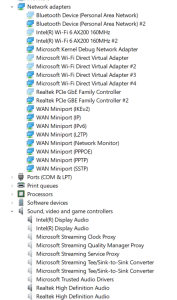
- On the Admin Desktop: Double click on Driver Booster
- Click on Tools
- Click on Clean Invalid Device Data
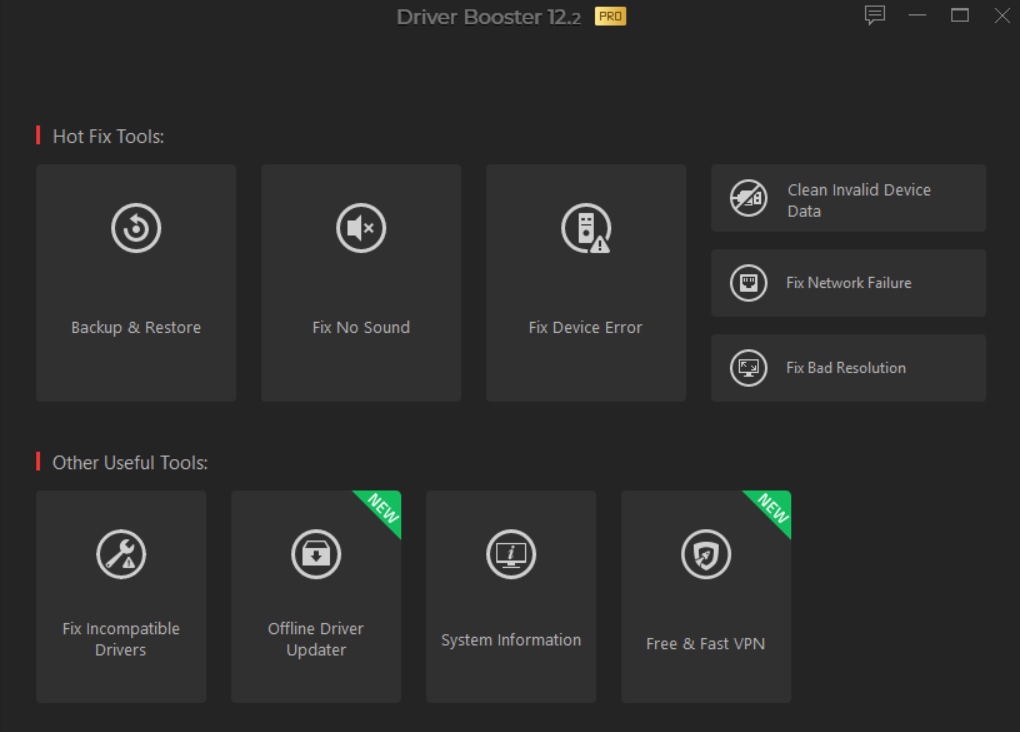
- Click on Scan
- Wait for Scan Finished
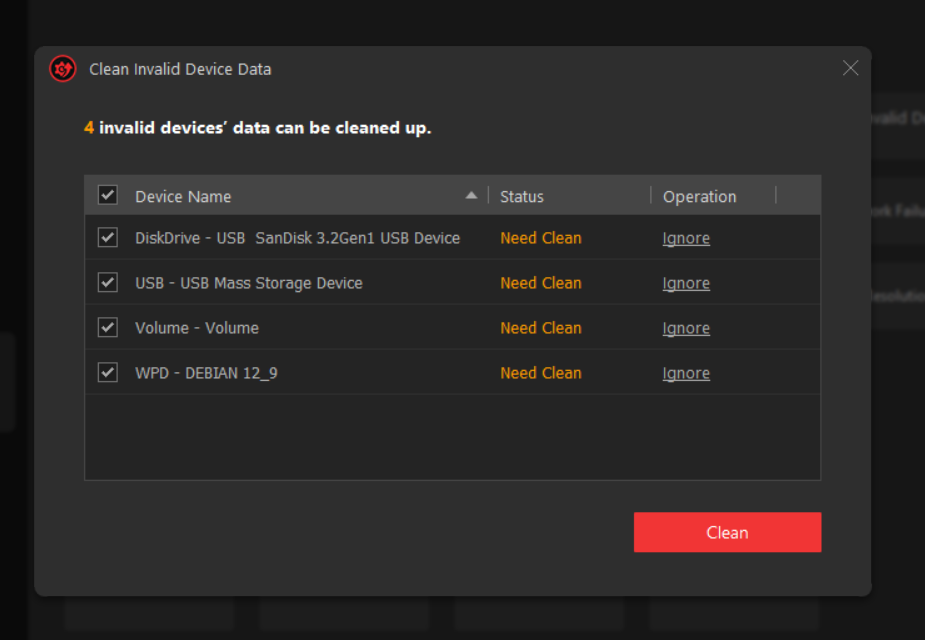
- Now, click on Clean to clean all Invalid Device.