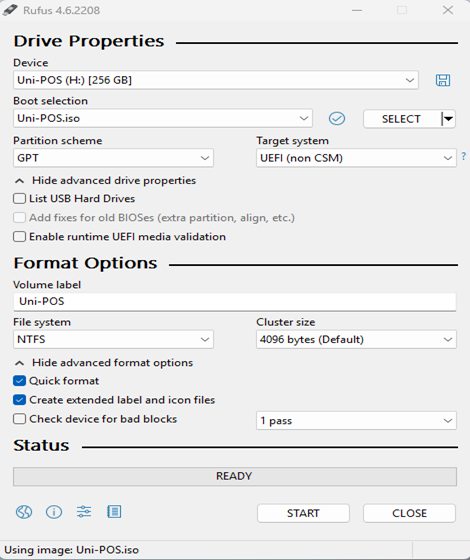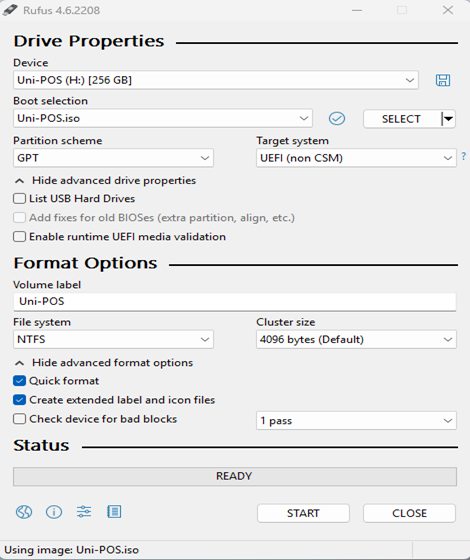- Rufus is a utility that creates bootable USB flash drives
- Click on the links below to download it
- https://github.com/pbatard/rufus/releases/download/v4.7/rufus-4.7.exe
- Go to your Google Shared Drive to download Uni-POS.iso
- Insert the USB and Open rufus-4.7.exe
- Click on SELECT and choose Uni-POS.iso in you download folder
- At Volume Label Enter Uni-POS
- File system: Select NTFS
- Click on Start
- Click OK to Wipe ALL DATA
- Now, wait for it to copy data until it finishes
- When it finished. Click on Close to Close.