Deploy Uni-POS Windows 11 LTSC
Insert Uni-POS USB into blue USB port. Power On. Hit Delete key several times to enter the BIOS setup
- Go To Save & Exit. At Boot Override:
- Select: UEFI: (Whatever your USB Device name) then hit Enter
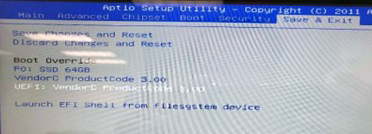
At EaseUS Todo Backup select Recovery
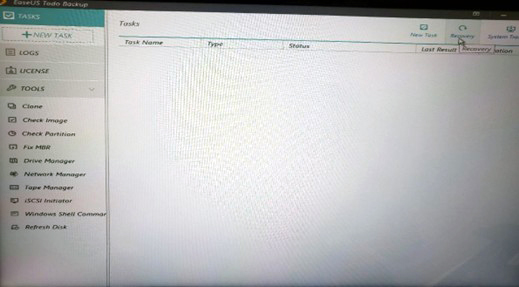
- Click on Browse
- Double Click on Computer
- Double Click on FACORYIMAG (D:)
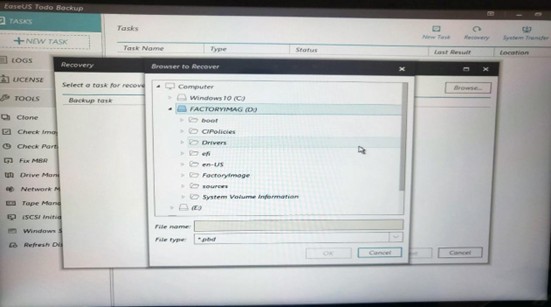
- Double Click on Uni-POS folder
- Select the filename Uni-POS_20250211_Full_v1.pbd Hit OK